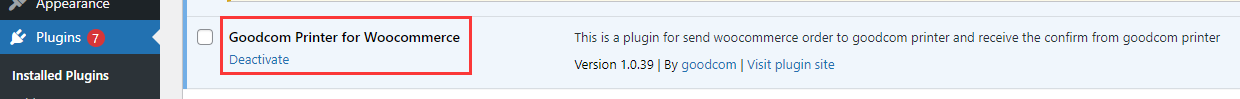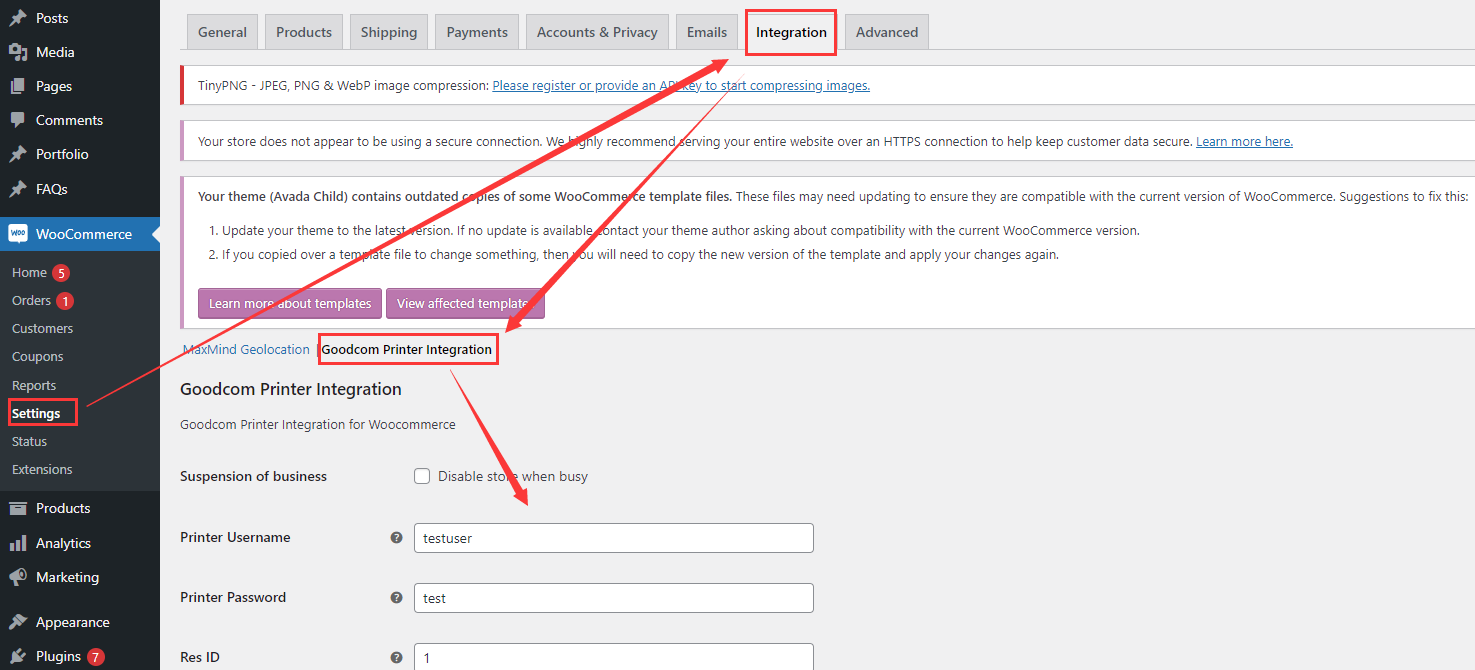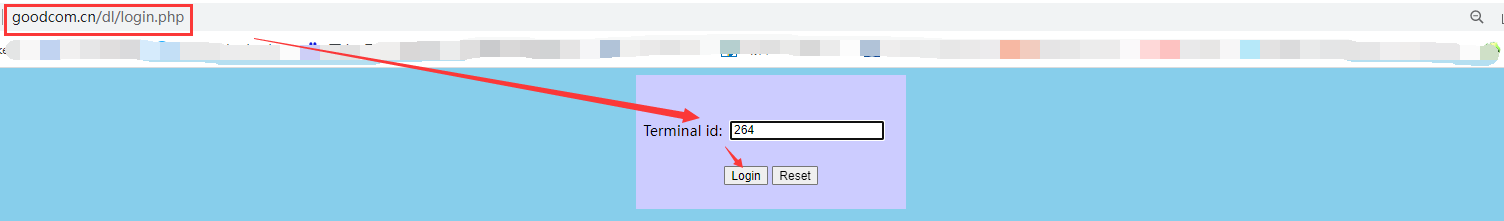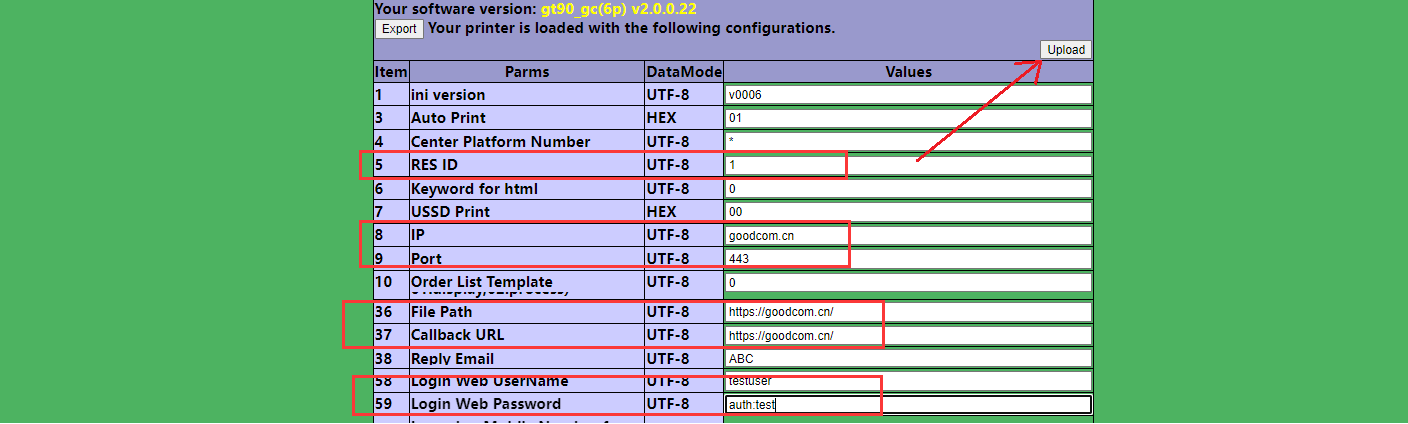Online ordering is becoming a necessary part of the food service business. Solution providers build online ordering platforms for local restaurants, then consumers go searching and ordering food through websites or mobile apps. The android pos and printer equipment is designed to manage online food orders for restaurants, kitchens, or delivery business. When an order is placed online or through mobile app, the terminal will ring and print the orders content automatically. The restaurant could accept the order and select time for delivery, or reject it and select unavailable reason. The order confirmation will be sent back to the ordering platform and noticing the consumer.
It's popular among the online ordering platform providers, who will provide such an equipment for their partner restaurants.
For over 10 years of experience, Goodcom has developed several solutions for food order management, well integrated the ordering platform with Various types of Android Pos Terminal and Wireless Printers.
For the Android Pos Terminal, there's GcAnyOrder app installed for management of online orders. It's totally free and highly customizable for logo, color, layout template, admin features, etc.
For the Wireless Printers, it comes with free software for receiving SMS orders, Email orders, and website orders sent through http / https protocol. The protocol is provided for free.